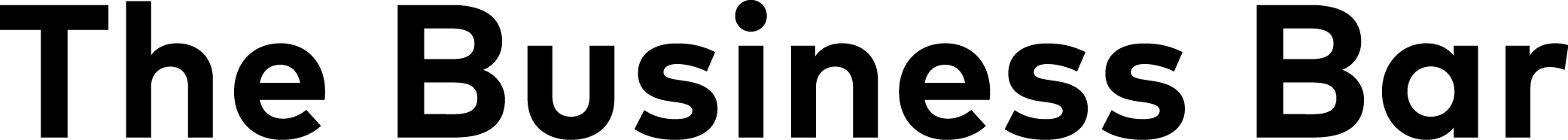+ What's Included in a Website Mix
With a website template purchase, you'll receive a built-for-you Squarespace template! We took the most versitle template base, Brine, added a dash of custom code and fully customized your site styles. Once we transfer the site ownership to you, you have the ability to keep our account on board, or remove. Note: if you remove our permission, we will not have access in case you want to purchase any add-on's in the future.
+ How Do I Access my Website?
After your purchase your website template, we'll get to work and design your site just like the demo! Within 2 weeks, we'll send an email with a link to your website and transfer full permissions. You'll also get detailed tutorials on how to update your content – but the design will be completely finished! (Of course, you're welcome – encouraged even – to customize further.)
+ What If I Need More Help?
We're here for you ALWAYS. If you're struggling with any of the above, would rather hand everything off to us to set it up for you, that's TOTALLY fine. The Top-Shelf Bundle purchase might be your best option, but if you've already purchased items separately, head over to the a la carte page and select what you need help with the most.